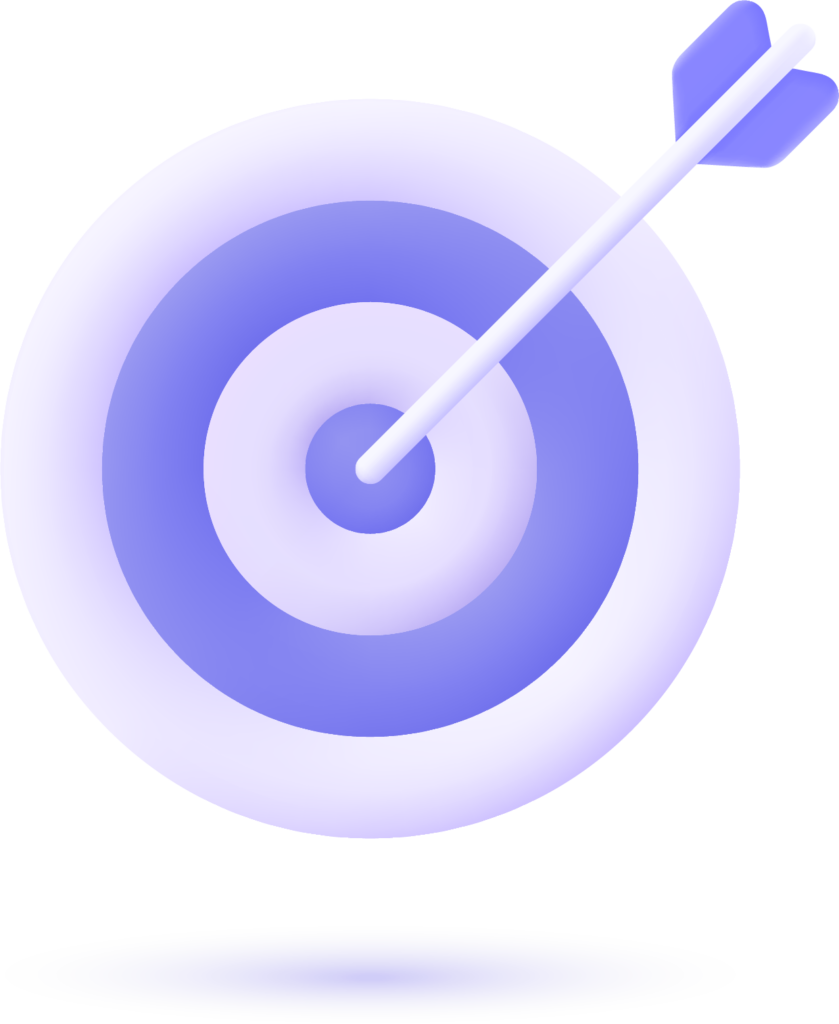One of the most popular AI tools for beginners is virtual assistants. These intelligent software programs can perform a wide range of tasks, such as scheduling appointments, answering emails, and even providing recommendations based on your preferences. Virtual assistants like Siri, Alexa, and Google Assistant have become household names and are readily available on smartphones, smart speakers, and other devices.
Another beginner-friendly AI tool is chatbots. Chatbots are computer programs that can simulate human conversation and provide automated responses. They can be used for customer support, lead generation, and even sales. Chatbots are easy to set up and can handle repetitive tasks, freeing up time for your team to focus on more important activities.
Data analysis is another area where AI tools can simplify your work. AI-powered data analytics tools can quickly analyze large volumes of data, identify patterns, and generate insights. These tools can help you make data-driven decisions, optimize processes, and improve overall efficiency. Some popular data analytics tools include Tableau, Power BI, and Google Analytics.
Collaboration tools powered by AI can also simplify your work by automating repetitive tasks and improving communication. Tools like Slack, Microsoft Teams, and Trello have AI features that can help you stay organized, manage projects, and collaborate effectively with your team. These tools can save you time and ensure that everyone is on the same page.
When it comes to design and creativity, AI tools can be a game-changer. Graphic design tools like Canva and Adobe Spark use AI algorithms to suggest layouts, fonts, and colors, making it easier for beginners to create professional-looking designs. AI-powered video editing tools like Magisto and Adobe Premiere Pro can automate the editing process and enhance the overall quality of your videos.
Now that you know about some beginner-friendly AI tools, here are a few tips to help you get started:
- Start with simple tasks: Begin by using AI tools for simple, repetitive tasks that consume a lot of time. This will help you understand how the tools work and the benefits they offer.
- Explore tutorials and resources: Many AI tool providers offer tutorials and resources to help beginners get started. Take advantage of these materials to learn the basics and get the most out of the tools.
- Experiment and iterate: Don’t be afraid to experiment with different AI tools and workflows. Iterate and refine your processes to find the best fit for your needs.
AI tools are becoming increasingly beginner-friendly and can streamline various aspects of work. Here are some beginner-friendly AI tools and tips to simplify your work:
1. Grammarly:
- Task: Improve writing.
- Description: Grammarly is an AI-powered writing assistant that helps you correct grammar, spelling, and style issues in your documents, emails, and online content.
2. Canva:
- Task: Create graphics and design.
- Description: Canva is a user-friendly graphic design tool that offers templates and drag-and-drop features to create professional-looking images, social media graphics, and more.
3. Otter.ai:
- Task: Transcription and note-taking.
- Description: Otter.ai uses AI to transcribe spoken content into text, making it helpful for recording and transcribing meetings, interviews, and lectures.
4. Trello:
- Task: Project management and organization.
- Description: Trello is an intuitive project management tool that uses boards, lists, and cards to help you organize tasks, making it suitable for both personal and team use.
5. Chatbots:
- Task: Customer support and information retrieval.
- Description: Chatbots are AI-powered virtual assistants that can engage with website visitors, answer common questions, and provide automated customer support.
6. Email Marketing Platforms:
- Task: Email marketing automation.
- Description: Tools like Mailchimp and HubSpot offer user-friendly interfaces to create and automate email marketing campaigns, helping you engage with your audience effectively.
7. Google Workspace:
- Task: Collaboration and productivity.
- Description: Google Workspace (formerly G Suite) includes tools like Google Docs, Sheets, and Slides, which utilize AI for features like grammar suggestions and automated data analysis.
8. Social Media Scheduling Tools:
- Task: Social media management.
- Description: Platforms like Buffer and Hootsuite allow you to schedule posts, track engagement, and analyze social media performance, simplifying your social media strategy.
9. Video Editing Tools:
- Task: Create and edit videos.
- Description: Tools like InVideo offer beginner-friendly interfaces for video editing, allowing you to create engaging video content without extensive technical knowledge.
10. AI-Powered Personal Assistants: – Task: Task automation and assistance. – Description: Virtual personal assistants like Siri, Google Assistant, and Alexa can help with tasks such as setting reminders, scheduling appointments, and answering questions.
Tips for Using AI Tools:
- Start with Free Trials: Many AI tools offer free trials, allowing you to test them before committing to a subscription.
- Read Tutorials and Guides: Explore online tutorials and guides to learn how to use AI tools effectively. Many tools have extensive resources available.
- Don’t Overcomplicate: Begin with basic features and gradually explore more advanced functionalities as you become comfortable with the tools.
- Data Security: Be mindful of data security and privacy. Ensure you understand how your data is handled and stored when using AI tools.
- Stay Updated: AI technology evolves rapidly. Keep up with updates and new features to make the most of these tools.
AI tools can significantly simplify your work, save time, and enhance productivity. With their user-friendly interfaces and growing availability, even beginners can leverage the power of AI to improve various aspects of their personal and professional tasks.
In conclusion, AI tools can simplify your work and make your life easier, regardless of your level of expertise. Whether you’re looking to automate repetitive tasks, analyze data, collaborate with your team, or enhance your creativity, there are plenty of beginner-friendly AI tools available. Start exploring these tools today and see how they can transform your work!