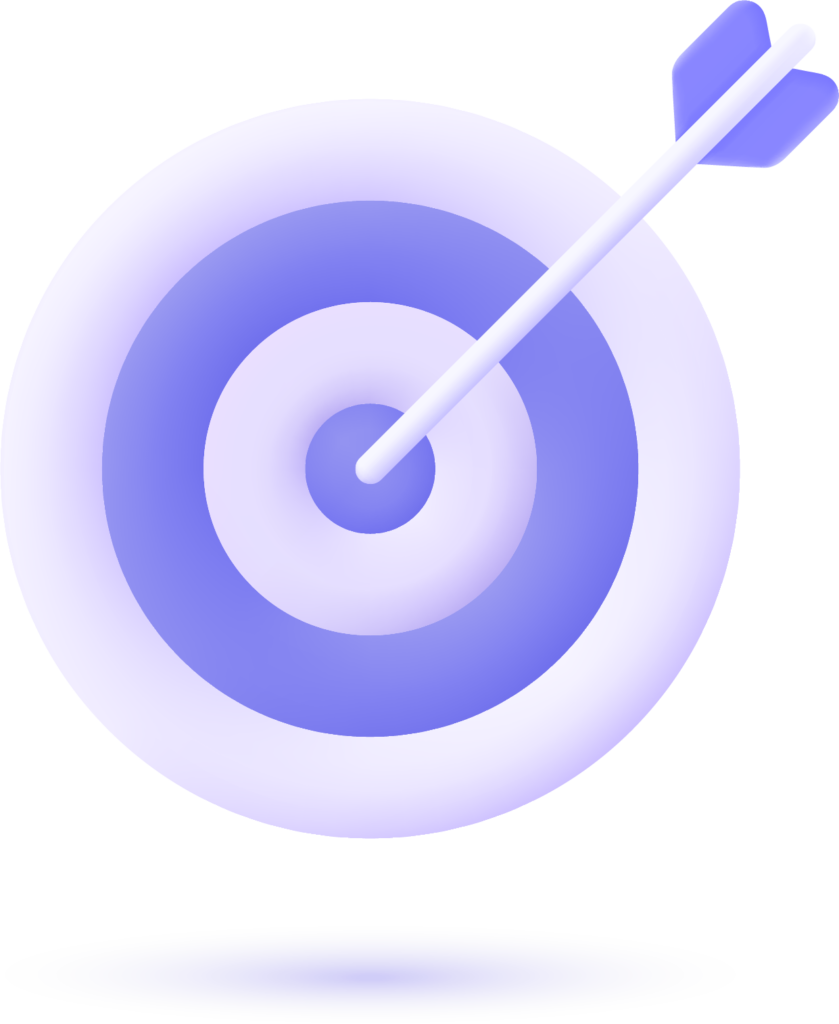Artificial Intelligence (AI) is revolutionizing industries across the globe, from healthcare to finance to marketing. However, many people are hesitant to embrace AI technology due to the misconception that it requires extensive coding knowledge and technical expertise. Fortunately, there are now user-friendly AI tools available that allow non-techies to leverage the power of AI without writing a single line of code.
One such tool is Google’s AutoML, which enables users to build custom machine-learning models without any coding experience. With a simple drag-and-drop interface, users can upload their data, choose the type of model they want to create, and let AutoML handle the rest. Whether you’re looking to develop a model for image recognition, natural language processing, or predictive analytics, AutoML makes it accessible to non-technical users.
Another user-friendly AI tool is IBM Watson Studio. Watson Studio provides a visual interface that allows users to create and deploy machine learning models using a variety of pre-built algorithms. The platform also offers automated model selection and hyperparameter optimization, making it easy for non-techies to find the best model for their specific needs.
If you’re interested in chatbot development, Chatfuel is a great AI tool for non-techies. Chatfuel allows users to create chatbots for Facebook Messenger without any coding knowledge. The platform offers a range of features, including natural language processing, AI-powered conversation flows, and integration with third-party services. With Chatfuel, non-techies can create sophisticated chatbots to automate customer support, lead generation, and more.
For those interested in data analysis and visualization, Tableau is an excellent AI tool. Tableau provides a drag-and-drop interface that allows users to create interactive dashboards and reports without coding. The platform supports a wide range of data sources and offers powerful data manipulation and visualization capabilities. With Tableau, non-techies can explore and analyze data in a user-friendly way.
Lastly, if you’re looking to automate repetitive tasks, Zapier is a fantastic AI tool for non-techies. Zapier allows users to connect different apps and automate workflows without any coding knowledge. With over 2,000 supported apps, Zapier makes it easy to create automated tasks that save time and improve productivity.
These user-friendly AI tools are just a few examples of the many options available to non-techies. Whether you’re a marketer, entrepreneur, or small business owner, you can now harness the power of AI without the need for coding or technical expertise. With these tools, you can automate processes, gain valuable insights from data, and enhance customer experiences. So don’t let the fear of coding hold you back – start exploring the world of AI today!
Artificial Intelligence is no longer limited to programmers and tech experts. There are several user-friendly AI tools designed for non-techies to leverage AI capabilities without coding. Here’s a list of such tools:
1. ChatGPT:
- Task: Content generation, information retrieval, and conversation.
- Description: ChatGPT is a user-friendly AI language model that can assist with answering questions, generating content, providing explanations, and engaging in conversations.
2. Canva:
- Task: Graphic design.
- Description: Canva is an intuitive design tool that allows you to create professional graphics, presentations, social media posts, and marketing materials using a drag-and-drop interface.
3. Zapier:
- Task: Task automation.
- Description: Zapier connects different apps and automates workflows by creating “Zaps.” It allows non-tech users to integrate various software services without coding.
4. Hootsuite:
- Task: Social media management.
- Description: Hootsuite is a user-friendly tool that simplifies social media management. It enables scheduling, analytics, and engagement across different platforms.
5. Grammarly:
- Task: Writing assistance.
- Description: Grammarly helps improve writing by checking for grammar, spelling, and style errors. It’s available as a browser extension and desktop app.
6. Replika:
- Task: Conversational AI and mental well-being.
- Description: Replika is an AI chatbot designed for conversations and emotional support. It can help users improve mental health and alleviate stress.
7. Otter.ai:
- Task: Transcription and note-taking.
- Description: Otter.ai transcribes spoken content into text, making it useful for recording and transcribing meetings, interviews, and lectures.
8. Lumen5:
- Task: Video creation.
- Description: Lumen5 is a tool that transforms text content into video content using AI. It’s a great option for creating engaging social media videos.
9. Trello:
- Task: Project management and organization.
- Description: Trello offers a user-friendly interface for task and project management using boards, lists, and cards.
10. Snappa:
- Task: Graphic design.
- Description: Snappa is a simple graphic design tool for creating social media graphics, marketing materials, and other visual content.
11. SocialBee: –
- Task: Social media scheduling and management.
- Description: SocialBee is designed for managing and scheduling content across various social media platforms without technical knowledge.
12. MonkeyLearn:
- Task: Text analysis and sentiment analysis.
- Description: MonkeyLearn is an AI platform that allows users to extract insights from text data, making it useful for businesses and marketers.
These user-friendly AI tools are designed to simplify various tasks and make AI accessible to a broader audience, including non-techies. They offer practical solutions for content creation, automation, design, and more, without the need for coding or technical expertise.